
Here is an example of a Service vehicle process, From once the vehicle is dropped off or collected from the customer to being delivered back to the customer. It may not be exactly the same as yours, but there should be some similarities.
Who has the key?
At any point during the process, if a user takes keys they are logged out to them. If another user searches for the keys the app will tell you who the current holder is. If the keys are not with a user, the app will tell you which key storage area the keys are in.
Block Parking (vehicles parked and blocked in by other vehicles)
Whenever vehicles are parked there is a high chance they will block in other cars or be blocked in by other cars. key.guru manages block parking. When keys are scanned to find their vehicles location, the user will be notified if the vehicle is blocked and by which vehicles. This allows the user to take all of the keys required, rather than walking backwards and forwards looking for keys.

The vehicle dropped off by customer or collected from customer
The vehicle due a service is normally dropped off by a customer or collected from the customer and brought back to the dealership.
key.guru codes are attached to the vehicle, keys, accessories, documents and any other items that you wish to locate and then scanned with the key.guru mobile app.
This can be done during the vehicle inspection at customer drop off or vehicle collection

Vehicle is inspected
At the point of inspection a key.guru codes are attached to the vehicle, keys, accessories, paperwork and any other items that you wish to locate and then scanned with the key.guru mobile app
At this point each item, has it’s location stored and is associated with each other item (for example if you need to find the keys, you can scan the vehicle, documents or accessories with the key.guru app and you can find the location of the keys and who has them)

Vehicle is moved into Storage
The vehicle is then parked, normally this will be on site. Once the vehicle is ready for servicing it will be moved into the workshop.
Once the vehicle has been parked in its new location the vehicle is scanned and parked in the key.guru app. This will update the vehicle location. The keys will be returned to a key storage area, once there the key can be scanned to update its location.
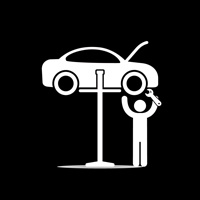
Vehicle is worked on
The vehicle is moved from parking into the workshop to have any work completed. Normally the work will be completed and the vehicle will the get parked outside again.
Using the key.guru mobile app the key can be scanned and the user knows where the vehicle is located so they can find it easily. Once in PDI the vehicle can be scanned to update it’s new location and also that it is currently undergoing PDI. Once finished the car is re-parked and scanned and the location is updated. The keys would be returned to key storage and scanned to say they are back again.

Vehicle needs parts
During the service work extra parts maybe required to complete it, if these parts are not available they may need ordering, the car is then moved back into parking and parts ordered. This allows for the next job to start.
Using the key.guru mobile app the vehicle can be scanned to update it’s new locations and also tell users that the job is waiting on parts. The car is re-parked and scanned and the location is updated. The keys would be returned to key storage and scanned to say they are back again.

Vehicle is Valeted ready to return to the customer
The vehicle then goes into Valet to be cleaned ready to return to the customer.
Using the key.guru mobile app the key can be scanned and the user knows where the vehicle is located so they can find it easily. Once in Valet the vehicle can be scanned to update it’s new location and also that it is currently undergoing Valeting. Once finished the car is re-parked and scanned and the location is updated. The keys would be returned to key storage and scanned to say they are back again.

Vehicle returned to the customer
The vehicle is now ready to return to the customer. This maybe done at the dealership or can be delivered back to the customer.
Using the key.guru mobile app the key can be scanned and the user knows where the vehicle is located on site so they can find it easily. The vehicle can then be parked at the dealership ready for the customer and scanned using the key.guru mobile app to update its location
If it is being delivered to the customer. once dropped off with the customer the vehicle can be scanned using the key.guru mobile app and its location will be updated and time stamped so you can tell exactly when the vehicle was delivered and where to.